MaxIT are excited to introduce our ticketing system’s new feature that we’re sure you’ll love – there’s now a “My Tickets” button you can click to quickly see all current and past tickets, what their status is, what the most recent notes are and even update and/or close tickets off yourself.
It’s easy to use, simply launch ITSupportPanel from the green IT button in your system tray (bottom right of PC near the clock – you may have to click the “up arrow” to find it):

Once the panel opens you can click the My Tickets button, second from the top, directly under the Submit Ticket button:
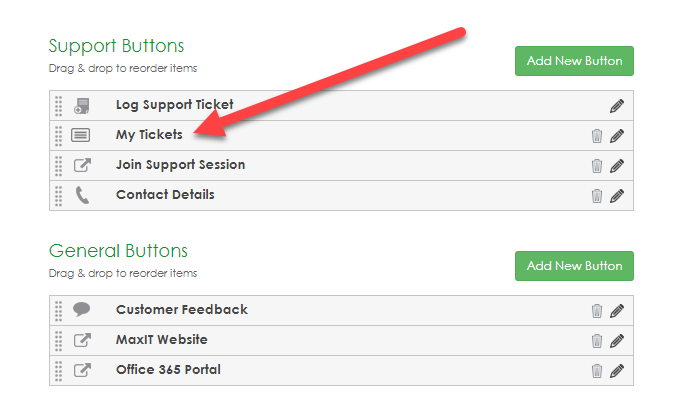
Clicking on this, you will be taken to a web page that looks like this:
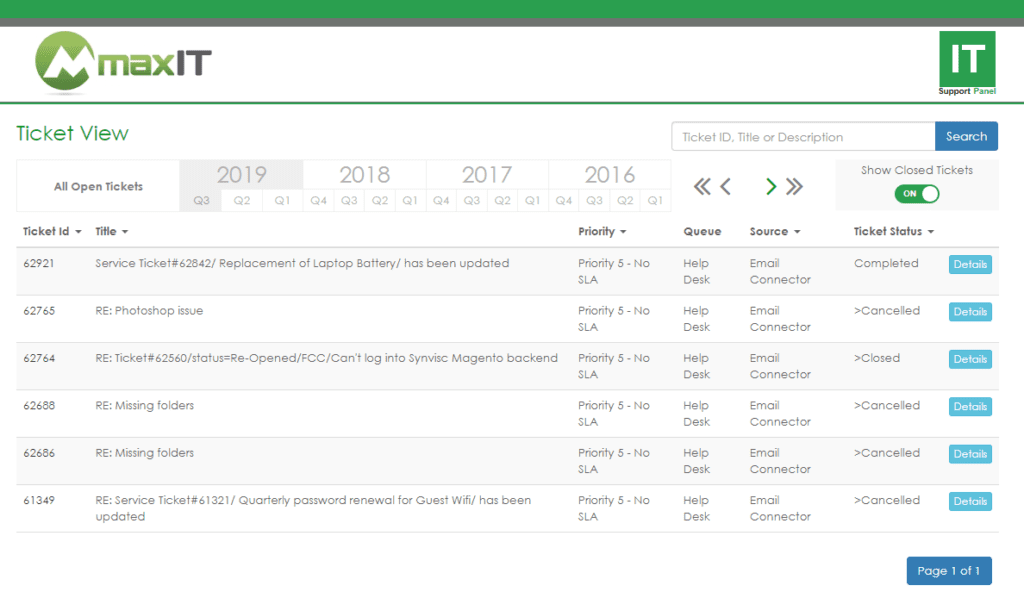
To see closed tickets, you first have to select the 3-month period you want to view, ie 2019 Q1 (Jan – March) then you can select “Show Closed Tickets”.
Clicking the Details button beside any ticket will show you all the details of that ticket – no need to call or email us and wait for an update, the information is all available to you any time, all the time!
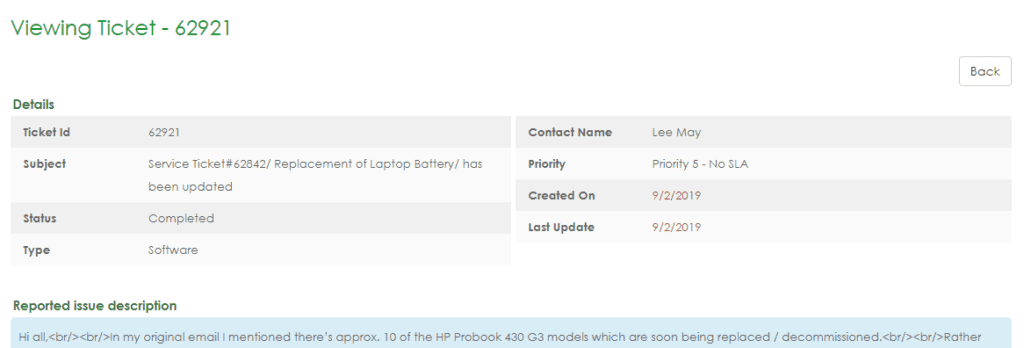
We hope you love the new feature – we think it’s ace 😉 One more thing – you can also now select the priority of your ticket when submitting a new ticket…
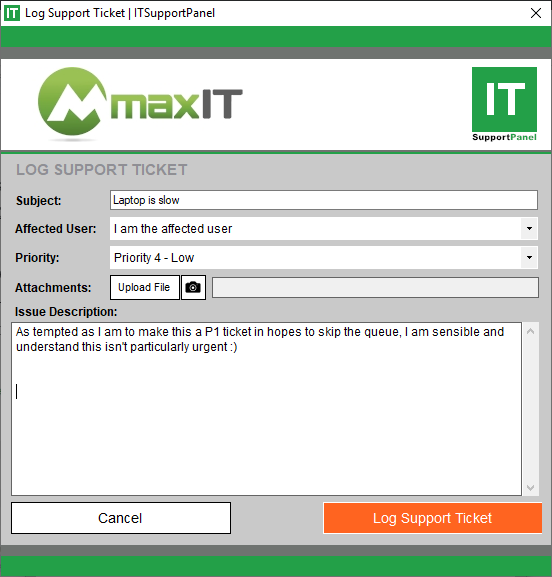
We recommend the following priorities based on scope and impact:
- P1 – Business critical services impacted for all users of organisation (please call us in this situation!)
- P2 – Business critical services impacted for a single user, or moderate importance services impacted for most / all users (please call us in most of these situations!)
- P3 – Moderate importance services impacted for one user, or low to medium-low importance services impacted for multiple users
- P4 – Low importance services impacted or new service/feature requests that aren’t causing reduced business continuity
Thanks everyone for reading. We’d love to hear your feedback – which you can also do directly from the “Customer Feedback” button in your ITSupportPanel! 🙂



